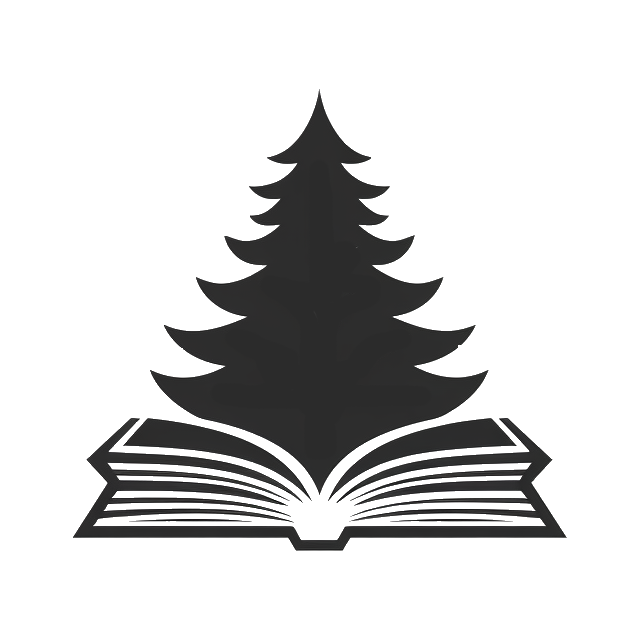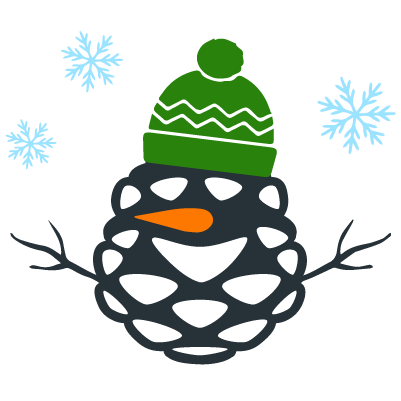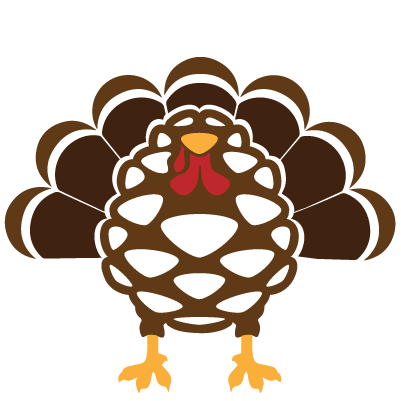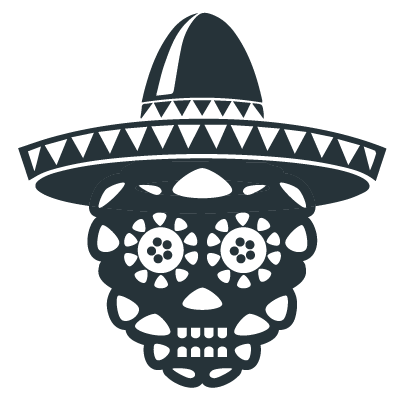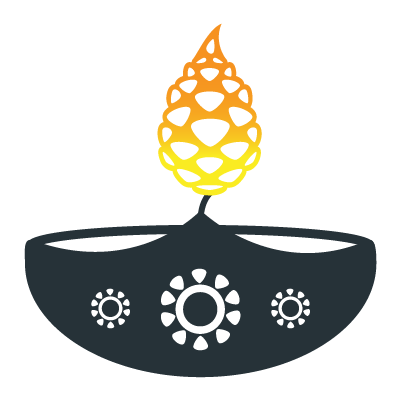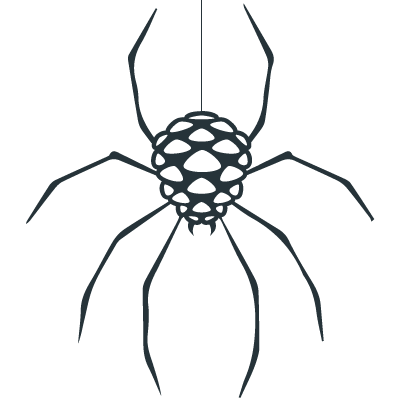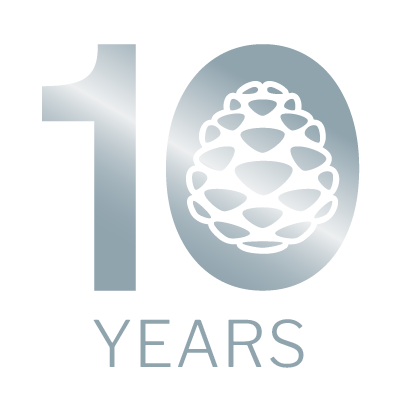How many calls have you been on where the video glitches or freezes? Have you ever seen an attendee list that shows the same attendee multiple times? How many calls have you been on where people are “dropped” halfway through the meeting? How many meetings have you been a part of where at least one person spends the first 5 minutes asking “Can you hear me?” It seems like anyone who has used video conferencing has at least one horror story to share.
I’ve been working remotely for 10+ years and I’ve used more conference calling applications than I can count. After a decade of doing this, I would have thought that many of these problems would have been solved, but the sad truth is that there is still no perfect solution.
Over the past few years, three platforms have emerged as the primary platforms for video conference calls: Zoom, WebEx and Google Hangouts. Each platform has its own set of pros and cons, so it’s important to understand what each of them brings to the table. If none of these work for you, I’ve also included a list of alternatives to consider.
Caveat: One of my biggest complaints about all video conferencing software is that it is inconsistent from user to user. My analysis of these tools is based on numerous calls and years working with disparate groups of people across various geographies, but even with all of that, your experiences may differ from mine.
Zoom
Pros: Zoom is currently enjoying a bit of front-runner status in the video conferencing wars. While Zoom does require you to install software on your computer/device, the installation is fairly painless, and it’s simple to get up and running. The experience also seems to be consistently solid across Macs, PCs, iOS and Android devices. I’ve never had any issues moving between platforms on Zoom. When larger groups are trying to connect, it is rare to have stutters and freezes and this is what really makes it shine in terms of a video conferencing product.
Cons: One of the biggest downsides to Zoom is their history of abusing customer privacy and security: example 1, example 2, example 3. While the company does seem to respond to each of these in pro-active, responsible ways, it does make you wonder why it keeps happening. Zoom also requires you to install software on your computer or device, so that is one thing to keep in mind.
Pricing: The free tier for Zoom is fairly standard as you can host an unlimited number of meetings with up to 100 people. The biggest limitation is that calls are limited to 40 minutes. If you need more than that, Zoom is actually the most expensive option with their Pro plan starting at $14.99/user/month.
Google Hangouts
Pros: Google Hangouts is the video conferencing portion of Google’s G Suite product line. (Technically, the name is Google Hangouts Meet but that’s a terrible name.) In terms of ease of use, Hangouts can’t be beat: if you use Chrome as your browser, there’s literally nothing to install. Essentially, anyone with a Gmail account and an open browser can start a conference call which makes this incredibly accessible. It’s largely because of this lack of barrier that it has become so popular.
Cons: One major downside of Hangouts is that it often gets confused if you have more than one G-Mail/G Suite account. Many times I will try to launch a call that my work email address was invited to only to be told I can’t access the call because it decided to use my personal account. This can be incredibly infuriating because it usually requires logging out of all your Google accounts before it will work.
Hangouts technically works on browsers other than Chrome, but most people (including me) report having significant technical issues trying to use it with Safari. If I have a Hangouts call, I will copy the call URL and paste it into Chrome where it works flawlessly.
Finally, the biggest downside of Hangouts is that it does not seem very performant with larger groups. The video will frequently glitch and freeze if there are more than 3 attendees. Of all the platforms I have used in the past few years, Hangouts is definitely the worst performing when it comes to actual streaming.
Pricing: Google Hangouts is hands down the cheapest option. As mentioned previously, anyone with a Gmail account can use their free plan, and the paid plans start at just $6/user/month.
WebEx
Pros: For many years, WebEx was the gold standard of conference calling and it made deep inroads into corporate America. Today, WebEx is approved by IT infrastructures everywhere which means it can generally be used regardless of network firewall rules. It also means that corporate customers often have the software pre-installed and configured by their IT administrators. If you need to have conference calls with corporate entities, WebEx will definitely be a familiar entity.
In general, WebEx performance is solid. It requires installation of a native application so its streaming quality is generally on par with Zoom’s quality and I’ve never had issues connecting large groups.
Cons: My biggest complaint about WebEx is that it frequently loses audio connections for wireless computer headsets. While this isn’t the end of the world, it seems like such an obvious, fixable problem that I can’t believe WebEx continues to let it be an issue. I don’t ever seem to have these issues with any of the other platforms so I don’t understand why WebEx can’t address it.
The other complaint I have about WebEx isn’t necessarily with the WebEx platform itself, but with how certain corporate IT groups have configured their installations. For example, we have one particular client that is a large Fortune 50 company and every single time I have a WebEx call using their account, I have to reinstall the software on my Mac. WebEx is the software that we use at Silverpine, and we never have any of these issues, so I know this is somehow related to their installation.
Pricing: In the past, WebEx was the most expensive of all the platforms which would have put it into the “cons” category, however competition from Zoom and others have forced WebEx to introduce better priced, low-end plans. They recently updated their Free tier to include up to 100 participants with no time restriction, and their Starter Plan is a fairly modest $13.50/user/month.
Alternatives
If Zoom, Hangouts or WebEx just don’t work for you, there are quite a few alternatives, and a few of them are even familiar names (Skype, GoToMeeting and FaceTime.) Definitely give them a try, but as mentioned earlier, each of them is going to come with its own set of pros and cons.
Summary
Given the state of video conferencing software, I am unfortunately unable to make a single recommendation. Hopefully, as more people start working remotely the increased competition will force video conferencing companies to continue to improve their platforms and someday I have just a single recommendation. That being said, of the 3 most popular platforms, I would recommend Google Hangouts based on price, I would recommend Zoom based on streaming quality, and I would recommend WebEx if you need to connect with larger corporate entities.